SolidWorks2018软件提供了四套新的解决方案:
SolidWorks2018从设计到制造
可将您的创意转化为上市产品的完整解决方案
多年来,公司的设计和制造部门一直处于分离状态,造成这种分离的因素既包括组织形式,也包括他们各自使用的工具。SOLIDWORKS 从设计到制造流程解决方案提供了将您的创意转化为上市产品所需的一切资源。从设计到最终装配,所有工作现在可以并行在一个无缝集成和受管的系统中进行。
SolidWorks2018分布式数据管理
正确的数据、正确的时间、给正确的人
无论采用哪种格式(从文档和电子表格,到元数据、流程数据和来自企业资源规划的数据),组织中的电子数据都需要易于访问。SOLIDWORKS 分布式数据管理 (DDM) 流程解决方案可以整理所有此类数据,使得许多专业和部门的用户都可以轻松访问这些数据。它还可帮助用户轻松获取非电子数据和复杂电子数据,比如 3D 形状。
SolidWorks2018从设计师到分析师
面向每个设计步骤的分析工具
伟大的设计源于灵感、努力和辛勤工作。SOLIDWORKS 从设计师到分析师流程解决方案可帮助您加速完整的设计周期。您的工程和设计团队可以并行开展工作,从而在发展产品设计的同时验证所有变更,并重复使用先前的分析信息。
SolidWorks2018电气和物联网
将您的智能设备与客户相连
产品每天都在变得越来越复杂。随着所有物品(包括汽车和太阳镜)逐步添加 Web 和应用程序功能,许多公司都在寻找可以开展协作的智能工具,以便设计和创造当今市场所需的“智能”产品。考虑到这一点,要在设计互连设备时实现更加高效的流程,最简单快速的一种方法是使用单一统一环境。


SolidWorks2018正式版,各个小版本的发布大概的时间表如下:
2018-10 SolidWorks2018 SP0.0
2018-12 SolidWorks2018 SP1.0
2019-04 SolidWorks2018 SP2.0
2019-06 SolidWorks2018 SP3.0
2019-08 SolidWorks2018 SP4.0
2019-10 SolidWorks2018 SP5.0(目前最新正式破解版 含序列号)
solidworks2018安装教程、SW2018破解文件 安装方法如下:(其实与SW2017的安装方式差不多)
Local Activation on Client Computers:
0. Before installation, block the outgoing Internet access by means of Windows
Firewall or cord plug. Check .NET Framework 3.5 and 4.0 are installed. If
.NET Framework 3.5 (including 2.0) is not installed, go to
"Control Panel" -- "Programs and Features" -- "Turn Windows features on or off" --
-- select ".NET Framework 3.5 (including 2.0)"
1. Unzip the _SolidSQUAD_ folder into arbitrary writeable folder like (C :\Temp)
2. Run "SolidWorks.2017-2018.Activator.SSQ.exe" as administrator (right-click on file)
2.1 Press "Change Serial Numbers" button, select "Force Local Activation Serial Numbers"
fro-m drop-down list and press "Change Serial Numbers"
2.2 Press "Activate Licenses" but-ton, select "SolidWorks 2018 Products" fro-m drop-down
list, select products to activate by toggling "Activate" or "Skip" on every product
and "Details" to tweak features if required. Press "Activate Licenses" to activate
licenses. SolidWorks PDM Professional license (ex Enterprise PDM) license will be
also generated and prompted to save on disk as "sw_d.lic"
2.3 Close activator window
3. Install SolidWorks 2018 (including PDM Client if required). Dont install SolidNetwork
License Server (SNL).
3.1 If the System Check Warning window appears, ignore it (click Next to continue)
3.2 If the warning "SolidWorks Serial number was not found in activation database "appears,
ignore it (click OK to continue)
3.3 If the full list of SW products to install is not visible,
click "Select different package" and tick option
"Select products not included in this package"
3.4 Select SW products to be installed
3.5 If the "The Installation Manager was unable to determine the current subscription
expiration date. Would you like to reactivate your license to update this information?"
appears, press No and press Yes in "Do you want to do it later?" prompt.
4. After installation is complete, run activator as administrator (right-click on file)
4.1 Press "Copy Loaders" button, and press "Stop Services and Copy Loaders" to confirm.
All running services related to SolidWorks will be stopped and loader fixes copied
to appropriate directories.
4.2 Press "Activate Express Codes" button, and press "Activate" button to confirm.
4.3 (OPTIONAL) If activation of eDrawings Professional and SolidWorks Workgroup PDM Viewer
is required, press "Activate Miscellany Products" and press "Activate" button to confirm.
4.4 Close activator
5. (OPTIONAL) Use generated PDM Professional license file to feed SNL License Server as described
in "PDM / License Server Activation". If no PDM will be used, skip the step
6. Reboot computer
To activate SolidWorks 2010 - 2016 and 2017-2018 under Local activation:
0. Run SW2010-2016 activator, select required products for 2010 - 2016
1. Run SW2017-2018 Activator and follow "Local Activation on Client Computers"
Network License on PDM Server / License Server Computer:
0. Before installation, block the outgoing Internet access by means of Windows
Firewall or cord plug. Check .NET Framework 3.5 and 4.0 are installed. If
.NET Framework 3.5 (including 2.0) is not installed, go to
"Control Panel" -- "Programs and Features" -- "Turn Windows features on or off" --
-- select ".NET Framework 3.5 (including 2.0)"
1. Unzip the _SolidSQUAD_ folder into arbitrary writeable folder like (C :\Temp)
2. Run "SolidWorks.2017-2018.Activator.SSQ.exe" as administrator (right-click on file)
2.1 Press "Change Serial Numbers" button, select "Force Network Floating Serial Numbers"
fro-m drop-down list and press "Change Serial Numbers"
2.2 Press "Activate Licenses" button, select "SolidWorks 2018 Products" fro-m drop-down
list, select products to activate by toggling "Activate" or "Skip" on every product
and "Details" to tweak features if required. Press "Activate Licenses" to generate
license file for SolidWorks and PDM Products (PDM Standard and PDM Professional) and
save it as "sw_d.lic"
2.3 Close activator window
3. Install SolidWorks PDM 2018, SolidNetwork License Manager (SNL) and SolidWorks 2018
(if required)
3.1 If the System Check Warning window appears, ignore it (click Next to continue)
3.2 If the warning "SolidWorks Serial number was not found in activation database "appears,
ignore it (click OK to continue)
3.3 If the full list of SW products to install is not visible,
click "Select different package" and tick option
"Select products not included in this package"
3.4 Select SW products to be installed
4. Create "licenses" folder in SolidNetwork License Manager installation directory
(by default, "C :\Program Files (x86)\SOLIDWORKS Corp\SolidNetWork License Manager\licenses\")
and copy "sw_d.lic" generated after step 2 to that folder.
5. After installation is complete, run activator as administrator (right-click on file)
4.1 Press "Copy Loaders" button, and press "Stop Services and Copy Loaders" to confirm.
All running services related to SolidWorks will be stopped and loader fixes copied
to appropriate directories.
4.2 (OPTIONAL) If SolidWorks 2018 is installed, press "Activate Express Codes" button,
and press "Activate" button to confirm.
4.3 (OPTIONAL) If activation of eDrawings Professional is required,
press "Activate Miscellany Products" and press "Activate" button to confirm.
4.4 Close activator
6. Reboot computer
Network License on Client Computer:
0. Before installation, block the outgoing Internet access by means of Windows
Firewall or cord plug. Check .NET Framework 3.5 and 4.0 are installed. If
.NET Framework 3.5 (including 2.0) is not installed, go to
"Control Panel" -- "Programs and Features" -- "Turn Windows features on or off" --
-- select ".NET Framework 3.5 (including 2.0)"
1. Unzip the _SolidSQUAD_ folder into arbitrary writeable folder like (C :\Temp)
2. Run "SolidWorks.2017-2018.Activator.SSQ.exe" as administrator (right-click on file)
2.1 Press "Change Serial Numbers" button, select "Force Network Floating Serial Numbers"
fro-m drop-down list and press "Change Serial Numbers"
2.2 Dont activate anything, just close activator window
3. Install SolidWorks 2018 (including PDM Client if required). Dont install SolidNetwork
License Server (SNL).
3.1 If the System Check Warning window appears, ignore it (click Next to continue)
3.2 If the warning "SolidWorks Serial number was not found in activation database "appears,
ignore it (click OK to continue)
3.3 If the full list of SW products to install is not visible,
click "Select different package" and tick option
"Select products not included in this package"
3.4 Select SW products to be installed
4. After installation is complete, run activator as administrator (right-click on file)
4.1 Press "Copy Loaders" button, and press "Stop Services and Copy Loaders" to confirm.
All running services related to SolidWorks will be stopped and loader fixes copied
to appropriate directories.
4.2 Press "Activate Express Codes" button, and press "Activate" button to confirm.
4.3 (OPTIONAL) If activation of eDrawings Professional is required,
press "Activate Miscellany Products" and press "Activate" button to confirm.
4.4 Close activator
5. Reboot computer
6. Enjoy!
Cracked by TeAM SolidSQUAD-SSQ
--------------------------安装完毕---------------------------------------
Solidworks2018持续将产品线从深度及广度两个方面进行整合,例如进行机电一体化的整合,设计物联网产品,提供AR&VR体验,支持3D打印等,致力于成为新设计理念的领导者。
Solidworks2018已经从CAD设计解决方案发展到了以模型为中心,覆盖从设计到制造的所有流程。Solidworks亚太区高级技术总监陈超祥介绍,Solidworks解决方案可分为四大部分:首先是从设计到制造;第二是分布式的数据管理;第三是从设计到分析仿真;第四是物联网方案。
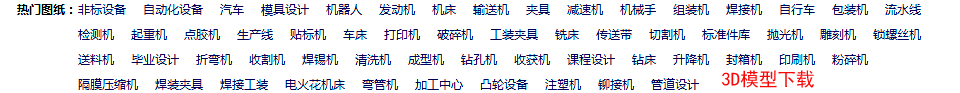



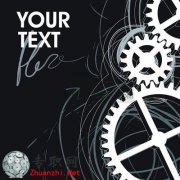
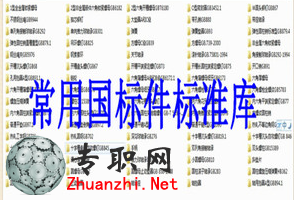

 SolidWorks 2020破解版软件下载S
SolidWorks 2020破解版软件下载+安装
SolidWorks 2020破解版软件下载S
SolidWorks 2020破解版软件下载+安装
 solidworks2019下载最新版本,SW
solidworks2019下载最新版本,SW2019
solidworks2019下载最新版本,SW
solidworks2019下载最新版本,SW2019
 非标自动化循环洗刷除污3C清洗机
非标自动化循环洗刷除污3C清洗机3D模
非标自动化循环洗刷除污3C清洗机
非标自动化循环洗刷除污3C清洗机3D模
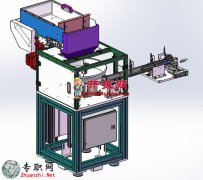 非标导向销自动上料机构工程图+B
非标导向销自动上料机构工程图+BOM+3
非标导向销自动上料机构工程图+B
非标导向销自动上料机构工程图+BOM+3
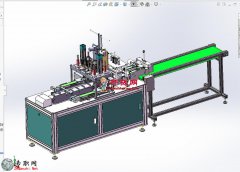 9轴平面伺服高速焊耳带机口罩机
9轴平面伺服高速焊耳带机口罩机全套3
9轴平面伺服高速焊耳带机口罩机
9轴平面伺服高速焊耳带机口罩机全套3
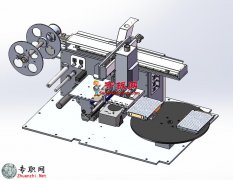 自动化桌面式覆膜机3D模型图纸_S
自动化桌面式覆膜机3D模型图纸_Solid
自动化桌面式覆膜机3D模型图纸_S
自动化桌面式覆膜机3D模型图纸_Solid
 双工位左右滚筒式AGV小车3D模型_
双工位左右滚筒式AGV小车3D模型_Soli
双工位左右滚筒式AGV小车3D模型_
双工位左右滚筒式AGV小车3D模型_Soli
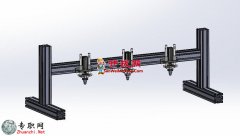 按压测试机(含弹性机构)3D模型
按压测试机(含弹性机构)3D模型_Sol
按压测试机(含弹性机构)3D模型
按压测试机(含弹性机构)3D模型_Sol
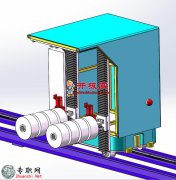 纱筒转运车RGV小车3D模型图纸_So
纱筒转运车RGV小车3D模型图纸_SolidW
纱筒转运车RGV小车3D模型图纸_So
纱筒转运车RGV小车3D模型图纸_SolidW